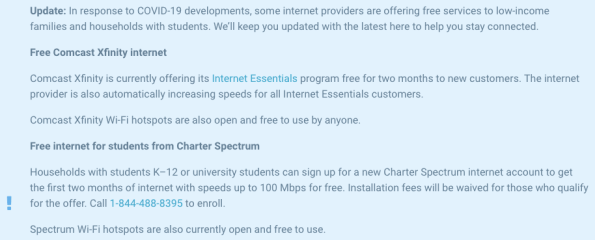All the Latest Mac OS Downloads In One Place
Those of us who use Macs may have need to reinstall an older version of the OS from time to time. At the MacRecycleClinic, we keep thumb drives and external hard drives partitioned with individual installers from Catalina on back – or even Time Machine backups (which are quicker than OS installs).

While it might seem easy to just Google your request, it’s not always that easy. Thus, we offer a list of OS downloads (from the Apple website and beyond) so that you don’t have to go looking for them. Even tho Catalina is available via the App Store, we’ll include it here (as a link).
Note that some of the earlier Mac OS varieties like OS 7 Lion is, for some reason, sold by Apple rather than provided for free (but keep reading – there’s a solution for that!). If you have a need for a really old OS and don’t want to download and install, contact MacRecycleClinic, as we have DVDs with most of the older OS software – including some PowerPC software, and can help you with the install.
If you want to make a bootable installer (to put on an external drive or thumb drive), this is what Apple suggests. Better is this great free (donationware) App – DiskMakerX.
(All photos except where noted and links are courtesy Apple via the company website.)
Update – Dec. 2021 – The Internet Archive also offers Mac OS software downloads from its site for free, along with other software. It is an amazing site and offers a tremendous amount of information from software to music, old TV shows and much, much more (check out the WayBackMachine for old websites!) Please give them a donation if you decide to use their site or download software.
** NOTE: IF THE LINKS BELOW DON’T WORK YOU CAN USE THE DOSDUDE SOFTWARE PATCHER FOR EACH OF THE OS INSTALLS. DOWNLOAD AND RUN THE SPECIFIC PATCHER (YOU’LL HAVE TO ALLOW ITS DOWNLOAD FROM THE SECURITY&PRIVACY PREFERENCE PANE) AND THEN DOWNLOAD THE OS FROM THE TOOLS MENU ON THE TOOLBAR.. THAT WILL BE YOUR INSTALLER. YOU’LL FIND THE LINK HERE.




If this does not work, goto this MacOSXDaily page that explains how to get a full Mojave download using the DOSDude Patcher.





Following is a rundown of all the OS X versions for the Mac through 2020 – (thanks, Macworld UK)! Even better – this UK site has actual download links for older Apple software going way, way back starting with OS 10.9 Mavericks (from the Apple Discussion Community.)
Snow Leopard and earlier Apple OS versions can only be installed from DVD (or 3.5 disk).
That said – we just found (March, 2021) a website that lets you download at least some of these earlier Mac operating systems:
https://webforpc.com/sitemap/
OS X 10.0: Cheetah – 24 March 2001
OS X 10.1: Puma – 25 September 2001
OS X 10.2: Jaguar – 24 August 2002
OS X 10.3 Panther (Pinot) – 24 October 2003
OS X 10.4 Tiger (Merlot) – 29 April 2005
[OS X 10.4.4 Tiger (Chardonnay)]
OS X 10.5 Leopard (Chablis) – 26 October 2007
OS X 10.6 Snow Leopard – 28 August 2009
OS X 10.7 Lion (Barolo) – 20 July 2011
OS X 10.8 Mountain Lion (Zinfandel) – 25 July 2012
OS X 10.9 Mavericks (Cabernet) – 22 October 2013
OS X 10.10: Yosemite (Syrah) – 16 October 2014
OS X 10.11: El Capitan (Gala) – 30 September 2015
macOS 10.12: Sierra (Fuji) – 20 September 2016
macOS 10.13: High Sierra (Lobo) – 25 September 2017
macOS 10.14: Mojave (Liberty) – 24 September 2018
macOS 10.15: Catalina (Jazz) – 7 October 2019
macOS 10.16: Big Sur – 20 November 2020
By the way – this is an interesting compilation of all the older Apple/Mac software. It’s a list only as the “links” don’t work.
Recycling Event September 30
All are welcome to this free event – come recycle your old computers and small electronics, shred up to three boxes of paper, donate used clothing and canned food for the community. Silver Spring United Methodist Church, 8900 Georgia Ave., Silver Spring. 10 am – 1 pm. We’ll even have a food truck!

We Get Questions – Vol. 2
We continue with our second installment of questions I answer on Quora about the Mac, computers, Chromebooks, iDevices, etc. In some cases, I’ve extended my answers here to make them more complete or to add clarity.

What happens when you try to permanently empty your computer’s trash bin?
I’m sure you know that when you empty the trash everything inside is deleted. Sometimes you can’t delete a file or app because it is being used in some way by the computer. In that case, restart and then finish emptying the trash. Happy emptying!
Currently, can I sell my locked iPad Pro (12.9) to anyone other than the company it’s linked to? What is a good price for the iPad?
If the iPad is locked (and you don’t have either the lockscreen code or iCloud email/password) then it is worthless. Did you steal it? If so, please return it to the company or person from that company you took it from. If you purchased it from someone or the company, you’ll need to go back to that person/company IT folks to get them to disassociate their iCloud account from the iPad.
What are the risks of using a Mac that runs on outdated software?
I’ll mention a couple based on current experience. Having used Macs with newer Oses up to Ventura (but not machines with Apple Silicone yet), my Mac tower running High Sierra is just slow and takes forever to load.
I don’t use Safari with High Sierra because it is not safe to use on the Internet (newer versions are just fine). I can’t get any OS updates and a chunk of apps (save for a few like Zoom and browsers) won’t update. I’m stuck using 10 + years older software. So lack of support, some security issues and slowness are all “risks.” That said, High Sierra remains a capable Mac OS and can still do a lot but it is clearly getting long in the tooth.
Do you think the Apple Vision Pro is worth its high price point?
This is a truly game-changing device that- like many other first gen machines- will sell to a particular high-end clientele to start. But I could immediately see there are tremendous business, education and military uses so Apple will sell a boatload.
The good news is with volume comes a reduction in costs and and we middle class folks, schools, etc. will benefit over time. Higher Ed will be in line to buy these and even some school districts. Remember Macs, Tesla’s and many other higher-end product costs have come town as volume ramped up. It is also possible Apple will develop lower price models much as they have for their iDevices. So let’s see what happens! You might even want to buy Apple stock! 😀 Good luck.
Does Apple have any plans to switch from macOS to a different operating system in the future?
I’ve owned Apple computers and other company devices since 1983 and as a user, I’ve learned that Apple makes its own decisions based on any number of factors- especially when the hardware demands a new OS.
Apple is switching all their devices to Apple Silicon and the Mac OS followed. I don’t see them changing to something else anytime soon. The Mac OS is a robust OS that continues to impress and meets the needs of the vast majority of users. ‘Nuff said!
What are some ways to reuse old computers instead of installing Windows OS in their hard drives?
Google has made it fairly easy to turn some PC and Mac laptops into Chromebooks. Not all so check the requirements. There are a lot of helpful guides out there -here’s one from PC magazine:
How to turn an old laptop into a Chromebook
You can convert an older laptop into a Chromebook without spending a dime. All you need is an hour.
I’ve made the switch on both Mac and PC laptops with success. Also tried iMacs without success. 😀
You can use older machines for lots of things but as they get older, there are increasing security issues if you want to search the internet (for example).
You can also install Linux and other OS on many older computers. The link I provided is just possibility.
That said, if your computer is too old, please recycle it responsibly. Good luck!
I needed to add that the non-profit I work with in Maryland- MacRecycleClinic- takes older Macs (High Serra and newer) and Chromebooks to refurbish and return to the greater Washington DC region (we call it the DMV). More info at MacRecycleClinic.org.
Which is more economical: buying a cheap printer or buying expensive cartridges for a good quality printer?
Actually I would pay a little more for a printer with an eco tank. Brother and Epson offer them and I believe others do too. If you do that… get a better quality printer – it will last you many years. Yes the ink is expensive but the bigger ink tanks will allow you to pay less per ounce and print more pages.
the alternative is to get a laser printer which will provide hundreds of pages of printing. The laser cartridges are also expensive but the trade off is number of pages printed before replacement. They can be recycled for free by the way.
Good luck!
Hi! I accidentally deleted some important photos from recently deleted and iCloud I have no access to them. I only found WooTechy but it requires 40$, isn’t there any other way?
Well if you had a Time Machine backup the answer would be pretty easy. It doesn’t sound like you do so the next question is, are those photos worth the money to recover? $40.00 seems cheap.
What did you use to take the photos in the first place? Are they still on the original device?
How long ago did you delete the photos? iCloud gives you a 30 day grace period:
Finally, please start using Time Machine do this kind of issue won’t happen again. Good Luck!
Is the MacBook Pro 2011 still usable in 2023?
The answer is – it depends. At the MacRecycleClinic in Silver Spring, Md. machines running High Sierra are now at the low end of what we give out these days (we refurbish older machines to donate to those who do not have computers). Our donations are trending more towards mid 2012 and newer machines that can run Catalina and higher.
That said, depending on what you need to do, High Sierra is still very capable for many tasks. We recommend not using Safari as we don’t believe it is as secure as Firefox or even Chrome.
I have a Mac at home that runs HS and it can be slow but is able to browse, edit video and audio, get email and more. But the handwriting is on the wall since Apple no longer supports this older version of the OS (32 bit vs 64 and a newer APFS file management system). Good luck!
What is the most useful software on your Mac that you never use?
Let’s say I never used this software until I found out what a useful tool it is. That would be the Notes app. Who thought it could make such a difference. But now I use it for so many things on a daily basis. Thoughts, notes, poems, passwords (for short retention) and so much more.
Because it is part of iCloud, Notes is shared and updated on all your devices and you can share a note with anyone.
Here’s the most useful thing I do with it: I’ve written a note to my wife and children with a ton of information they will need to know if I become incapacitated or die. I got the idea from my best friend who did the same thing. It proved very useful when he passed. Good luck!
How can I view my photos on my external hard drive that was formatted for Apple but my Apple computer died?
Find a friend with a Mac, connect the external and then save the files to a thumb drive. Most thumb drives are formatted for PC use.
Macs can read PC formatted disks but PCs can’t read Mac disks without extra software (thus your second solution – install software that lets the PC read Mac-formatted drives.)
There are other ways but these might be the easiest for you. Good luck!
How long does it take for a full Mac OS X Time Machine backup?
First time will always take longer depending on how big your internal drive is. I usually set it up to run overnight. Next backups are quick depending what is added, subtracted, etc. from the internal drive. Good luck!
Can you upgrade an iMac to increase speed?
Not really. With a Mac always order a machine with a look forward attitude. Buy as much SSD and memory as you think you will need in 3–5 years. Unfortunately the best answer is to buy a new Mac if you are frustrated with the speed.
Macs today are configured with everything soldered on the mother board (with a few exceptions) so you have to buy what you think you’ll need in the future.
What is the difference between buying a product on Apple.com and at an Apple Store?
The best reason to buy at the Apple Sore is you can kick the tires and ask lots of questions. If you’re fairly new to Apple you want to go and physically see the computers, iPads or iPhones. Try them out. Ask all the questions you might have with someone who knows the equipment inside and out.
They can also help you transfer your data, get your computer or iDevice set up if you want. The prices won’t be different (tho you can buy refurbished machines online at a discount).
Note this applies s to third party retailers like Best Buy and others who can also help you in the same way. Big Box stores like Costco sells Apple products – sometimes for a bit less- but really don’t have folks who can help you in the same way as an Apple or computer store.You can also recycle your equipment at the Apple Store.
Good luck!
How can you fix your Chromebook when it won’t turn on, if it has no battery or no charger?
Hmmm. Where did the battery go? You do know your Chromebook won’t work if it doesn’t have a battery, right? And you need a charger to charge that battery.
The easiest answer would be to just get a new Chromebook and move on. Otherwise, check the model and serial number to find the right battery and charger online. You can install a new battery easily with help from iFixIt.
What are some of the best ways to connect a keyboard to an iPhone/iPad?
There are many Bluetooth keyboards out there – some on the iPad side with a cover as well. I’m using one right now. Good luck!
How can you get Google Chrome to update itself automatically and silently?
So this is what I have found working with Chrome (the browser) on older Macs. If the Mac has Chrome installed, start it and try to update it.
If it won’t, simply go to the Chrome website (Google “Download Chrome”) and download it. Even if the older version won’t update, you can get the newest version just by downloading and replacing the older version with the newer one. Chrome should update itself automatically by the way. (Check About Chrome from the Apple menu on a Mac – a new page will open and Chrome will check to see if it is the latest edition.)
Can you turn an iPad into a laptop without buying anything extra?
If by laptop you mean a computer with a keyboard and maybe a mouse the answer is not really. The iPad meets many requirements of a laptop, but having to peck on the screen is a challenge to productivity. That’s why I have a Bluetooth keyboard for my iPad. It makes a high difference just in speed. And yes – you can also connect a bluetooth mouse to your iPad as well. But frankly, if you need a laptop, get yourself one.
Good luck!
We Get Questions – Vol. 1
One of the ways that MacRecycleClinic is able to interact with Mac and Chromebook users is by answering questions on a website called Quora. It’s a place where folks can ask a wide range of questions on every conceivable topic and get answers from many knowledgeable members.
Below, you’ll find some of the questions and answers by this author – we’ll add more as time permits. Note questions and answers may be edited for content and accuracy.

Should I wait for the MacBook Pro 2022 or buy 2021?
Hey there. I’ve written about this in the past but will say once again – if you need a computer now, buy one. The MB Pro 2021 is an excellent laptop that will serve you well for many years. As always, please know what you want to do with it – as that informs what configuration you have to buy. If you’re just surfing and doing email. You won’t need as much memory or SSD space as you would if you were planning to do heavy duty video, photo or audio editing. That said, being proactive now and buying MORE than you need will ensure future usefulness. Finally, always, always, always buy AppleCare when you buy a laptop. It is money well spent. Good luck!
Can a Mac be too old to update?
The basic answer is yes. There are hacks (see DosDude) that can let you run a later version of an OS on an older machine. But you can lose some capabilities (like WiFi) by doing so.
(Update here from original):
Apple has a lot of great support pages – this one will tell you how to check which version of the Mac OS will work with your Mac.
When purchasing a used MacBook Pro 15″ RADEON R9 3.7GHz Quad i7 Turbo Retina 16GB RAM 1TB SSD, should the computer be restored to factory settings?
(Update here from original):
Hey there – if you’re purchasing a used Mac, it is always a good idea to reinstall the latest OS to start “clean.” At MacRecycleClinic we ALWAYS wipe the hard drive/SSD and reinstall the highest OS that particular machine will take before it goes to an individual or family.
What we do is install a clean version of the OS one version down from the OS we intend to install, then install the newer OS. By doing it this way, you will install any firmware updates that might be needed. That said, you can install a new OS by booting into the Mac’s recovery drive by restarting while pressing the Command + R keys. You can then reinstall the Mac OS.
This Apple website provides you will all the options you need to reinstall a Mac OS.
We have a “standard install” of software we use for all Macs we work with. We may install the software individually (to make sure you get the latest version). We’ve also used Migration Assistant to transfer files from an external drive.
How good are Apple notes?
I didn’t think much if Notes until I started using it to hold articles of interest, a running timeline when we recently bought a house and even a special note for my wife listing everything she needs to know should I pass. Notes has become indispensable and can be shared, etc. It will even hold videos, photos and audio media too. A simple, yet amazing little App.
How do I connect a Dell monitor to a MacBook Pro?
(Updated here a bit from original.)
You’ll need either an Apple Display Port to VGA or ADP to DVI “dongle.” Easy to connect and works well. PC monitors come with different ports so hard to know exactly. But one of those two dongles should work. If the Mac has an HDMI port (MacMini, Mac Pro, some MacBook Pro models and the new Mac Studio) and the monitor does, all you need is an HDMI cable.
Is it possible to upgrade an iPad’s main storage?
(Updated a bit from original answer.)
Unfortunately no… as with a growing number (actually the majority) of Apple products (exception is the Mac Pro tower and 27” iMac)), you must buy the most memory and largest HD/SSD drive you think you will need. Everything is soldered onto the motherboard. Always think about what you will need in five years and buy for that possibility. It will save you money in the long run.
Why won’t my Mac go into recovery mode?
(Expanded answer here)
You don’t say what OS you are running. If you’re doing all the right things to get it into recovery mode, then the odds are you don’t have a recovery drive or it’s corrupted. Reboot while pressing the option key and you’ll see if the recovery drive is there. If it is, arrow over to highlight it and hit return to see if it will boot from there.
One other option is to create a bootable external drive (HD or thumb drive). Creating a fresh bootable drive should include a recovery drive. Follow the instructions below, and run recovery from the external drive.
(Added here – thanks to another Quora member for these instructions.)
If you need to reinstall your Mac OS and you’re not sure you have a recovery drive, here are the steps to follow:
1) Shut down the Mac by holding down the power key a few seconds.
2) Hold down COMMAND-R and press the power button. Continue holding down COMMAND-R until you see the Apple menu.
3) After a few minutes the recovery screen should appear. This will allow you to reinstall macOS. IF THIS WORKS, STOP HERE. NO NEED TO GO FURTHER. (Recommendation: Run Disk Utility on your internal drive first – you can do this from the recovery menu.)
4) If this doesn’t work, shut down the Mac again.
5) Hold down COMMAND-OPTION-R while pressing the power button. This will summon up Internet Recovery. You can let go when you see a globe on the screen. (Note: an Internet connection is required for this to work. You may also be asked to choose a network.)
6) Internet Recovery will take a lot longer, depending on the speed of your connection. BE PATIENT. I have seen this take as long as 30 minutes. Eventually a screen will appear that will allow you to reinstall macOS.
Taking Care of your Older Macintosh Battery
By Lorin Evans
MacRecycleClinic
Most of the portable computers donated to the MacRecycleClinic contain a main battery with some life left in it. We wish each had more, but that is not always the case. You want to manage the life of your battery so that it has as long a usable life as possible.
Here are some tips to help you gain the most life from your MacBook battery:
- Your Macintosh laptop uses a lithium-ion battery. It works best when you discharge it for a little bit, then charge it back to slightly less than full. Disconnect the MagSafe connector when fully charged.
- The battery has a finite number of charge cycles, after which its efficiency is sorely depleted. IF you let that happen, you may not be able to recharge it. The battery will last longer if you keep the battery above a 50 percent charge. Do not completely run down the battery. Do not let the battery die completely. If the battery is fully discharged, the battery can fall into a deep discharge state, and you will not be able to recharge it.
- Whenever possible, use the power adapter with your MacBook. That way you will always have full power when using your computer. Look at the MagSafe connector: the light is green when it is supplying power to a fully charged battery and orange when charging the battery. No light: no power!
- Always use the power adapter if you connect an external device that draws power from the computer. Otherwise those devices may drain the battery in your MacBook faster than normal.
- Your Macintosh gives you clues to the health of the battery in two locations. You can tell the percentage of remaining power by looking at the battery icon in the top right of your screen. Click on the battery icon and it will tell you how the battery feels. Another place to go for more detailed information about your the health of your battery is in the System Profiler. You can open the System Profiler by putting your mouse arrow on the black Apple at the top left of the screen. Scroll down to “About this Mac” and click on “System Report”. Go down to the “Power” section. Here you will see the battery’s health and cycle count.
It can happen that the power manager inside your computer – called the System Management Controller (SMC) – becomes confused. Among the symptoms are:
- the battery does not charge properly; or,
- the MagSafe green/orange status light does not reflect what the charger is doing.
Sometimes resetting the SMC will correct these problems. Apple has instructions on how to do that here.
Be sure to read the entire article so as to identify the instructions that pertain to your model MacBook.
When the battery finally fails to hold a charge, don’t throw it in the trash. Cover the terminals of the battery with tape to keep them from touching other metal objects. If they touch, the lithium-ion in the battery cells can begin to heat up resulting in a fire hazard. Dispose of it with the recycling services in your community.
You are now looking to replace the main battery. Here are some options:
- look on eBay, Amazon, or Craigslist for a used or third-party (house brand) battery for your MacBook. Those should not cost much; but you may not have as long a life with that battery.
- batteries sold under the name “NewerTech” by Other World Computing are an excellent value.
- buy a new genuine Apple replacement. It is the most expensive option, but you should get years of use from it if you manage the life of the battery carefully.
MRC Donation Helps Mississippi BoyChoir
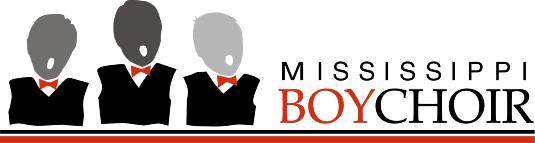
In Jackson Mississippi can be found the Mississippi Boychoir. For the past 26 years they have trained young boys with talent to sing and to provide them with the opportunity to sing inside and outside the state.
Unfortunately, COVID-19 has restricted their community presentations. So, like good Netcitizens, they want to do concerts online. But lacking the technical stuff makes that a bit difficult.
I do not know how they found the Clinic, but the leader of the group for overseas operations wrote MacRecycleClinic a letter. Her request arrived at the same time that we were collecting Macintosh equipment from The River School in Washington, DC.
I was able to match the specifications for the online Macintosh music production application donated to them with one of the iMac models from River School. With an iMac that fit their needs, the BoyChoir paid to package and ship the computer with keyboard and mouse to Jackson.
Over the last three decades, MacRecycleClinic has donated refurbished Mac laptops, desktops, towers and Mac Minis to those who don’t have computers or who want to put together a lab for students who may not have home Internet. We recently started refurbishing Chromebooks as well. There is a great need.
The BoyChoir is a great example of a non-profit with a need that we are thrilled to help. If we could make just a small contribution for their December program, we were thrilled to do it!
Fix Your Fusion Drive

Recently we have been seeing newer Macs – iMacs and Minis – that come with Apple’s Fusion Drive. What exactly is a Fusion Drive? Apple says, “Fusion Drive, a storage option on some iMac and Mac mini computers, combines a hard drive and flash storage in a single volume for improved performance and storage capacity.”
The issue we’ve found – twice now – is that this drive has been split so that it looks like a regular hard drive and a smaller SSD drive. The two Macs we came across (one an iMac, one a Mac Mini) were split into a One TB hard drive and a 200 GB SSD Drive.
Why they were split is a good question – the design of the drive is, as Apple says, to improve performance. Code that is used often is stored in the SSD so that it can be accessed rapidly. It certainly speeds up the boot process!
TUTORIALS
It turns out there are a number of good tutorials out there – including YouTube videos – to help you easily recombine your Fusion Drive.

The quickest way to find all the tutorials is to use your favorite search engine for “Repair Fusion Drive.” But if you just want to see what Apple says – you can go here. A software company called Stellar also has an easy-to-use tutorial here.
THE PROCESS
Essentially, the instructions will tell you to boot into the recovery drive of the the machine you are using with the split Fusion Drive and use Terminal to input a series of commands that will, ultimately, reintegrate the two split drives.

I took a slightly different route – I have an external drive (see above) with an OS that my Mac can boot into. I used El Capitan (10.11.6) but anything up to Catalina should work. Once booted into the external drive, you can just run Terminal from the Utilities folder and go from there (no need to use Recovery Drive). The benefit in my mind is that you are essentially working on your main Mac (and its split Fusion Drive) as if it were an external drive.
Again, anytime you are doing something like this, be sure to do a backup of your data – I was working from a Mac Mini (early 2012) that just had an OS on it so I wasn’t concerned about it losing data. If there were issues, I could always reinstall an OS (up to Catalina in this case). But you’ll see why this is so important in just a minute.
Once you’re in Terminal, follow the tutorial to identify the the two drives (diskutil list) and then process them to reintegrate as one drive. I captured the process from start to finish below so you can see what it actually looks like. The drives I wanted to work with were identified as disk0 and disk1.

Note those final commands at the end – Terminal does format the drive after it is recombined – and it won’t mount until that happens. So again -be sure to have a clone/Time Machine backup or you will lose all your data.
So there you have it! Let us know if you were able to follow the tutorials to successfully restore your Fusion Drive or if you have some other suggestions. Best way is to use the Contact Us page at MacRecycleClinic.org.
How to Access Inexpensive Internet Service

During this time of Covid19, the need for Internet service is more important than ever – especially as students (in many areas of the nation) must study from home. Luckily, a number of Internet providers have stepped up to help.
Thanks to HighSpeedInternet.com for this article that discusses resources residents in the DMV (and beyond) can take advantage of. Note that Comcast and Charter-Spectrum are making their WiFi hotspots open and free to use as well. Verizon and RCN are currently not offering similar services (tho they offer a government low cost service – see below.)
Get more information about Comcast Essentials (including opportunity to purchase an inexpensive computer) here. Montgomery County (Md.) schools (MCPS) is teaming up with Comcast so students have internet access using the Essentials service.
If you are in Spectrum-Charter’s area you can call 1-844-579-3743 to get more information and enroll in their low-cost service.
The federal government also offers (through Verizon, RCN and other carriers) what is called a “Lifeline Service” for low-cost Internet and phone services. Please check the website to see if you qualify and how to subscribe. Verizon’s page about the Lifeline Service is available here. RCN’s information about the Lifeline Service is here.

Note also that some counties – like Prince George’s County in Maryland – are starting to make free WiFi hotspots available. Information can be found here. Check online for what your service providers are doing to help you and your students get online. For example, here’s an article from the LA Times.
NOTE: If you have any updates on resources for families to access low cost Internet, please let us know at dottalini@macrecycleclinic.org.
Can Google Chromium OS Extend the Life of an Older Mac? (Part 1)

MacRecycleClinic refurbishes and recycles Macintosh Computers. You know that!
But as we head into the second decade of the 21st Century, we are increasingly seeing older MacBooks, MacMinis and even older iMacs that – at best – can only run up to OS 10.11.6 (El Capitan) and don’t have the hardware to keep up with newer WiFi and security needs.
We’re at the point where we don’t want to give out these machines because they are effectively on their last legs as a Mac.
But the question is, is there a way to extend their lives and still provide for the needs of those we donate to? Could it be… Google’s Chromium OS?
AN ANSWER YOU MIGHT NOT HAVE EXPECTED
The answer is in the installation of the Chromium OS in place of the Mac OS. Chromebooks are commonplace in Montgomery County, Maryland schools and beyond these days and many people have purchased them because they are inexpensive ways to access the Internet and do basic work.

In fact, your MacRecycleClinic is now refurbishing Chromebooks as a way to further our mission of returning usable computers back to the community.
The biggest problem is that you are forced to live within the Google Universe when you use these machines. You must use Google’s cloud applications like Google Docs, you have to use the Chrome browser, Chrome App store, etc. That said, the OS provides an easy user interface and good security.
But because Chromebooks are so inexpensive, they are also cheaply made and don’t always stand up to heavy use – especially in the classroom. Just check EBay for lots of abused machines that are locked to a school network.
Many times, it really is easier to sell for parts (see EBay) – or just toss it (OK- recycle to Shady Grove or your local recycling center) and replace it. That said, we have had good luck just replacing the motherboards (bricked when tied to a school network)(or other components) to bring the machine back to life.
CONVERTING A MAC TO A CHROMEBOOK
Our beloved Macs – including the older MacBooks, MacMinis, white iMacs, etc. – are very well made and able to take a lot more abuse than the Chromebooks can. So if there was a way to install the Chromium OS onto a Mac, we could extend the computer’s life while giving our clients an OS they (or their children really) are used to using.

The Chromium OS is based on Linux and is what’s called “open source.” That means anyone can use it and – more importantly – update or transform it as you chose. The Chrome OS you find on a purchased Chromebook is Google’s version of Chromium and ONLY AVAILABLE for license by vendors who manufacture Chromebooks.
The Chromium Projects website FAQ indicates that Google’s version “has some additional firmware features, including verified boot and easy recovery, which require corresponding hardware changes and thus also don’t work out of the box in Chromium OS builds.”
That said, the open source OS has a lot to offer the home user and since we can’t use Goggle’s version, we’ll move ahead with Chromium. We can do that thanks to a company called Neverware.

FIRST TASK: MAKE A CHROMIUM OS/CLOUD READY USB INSTALLER
This article won’t go into HOW to create the installer but it’s not hard (see the video below to help). Take a look at NeverWare’s website first as it has a thorough installation guide. One of the things you need to check is the software company’s list of computers they say can take the Chromium OS. Even so, I think you just have to try it to see if it can be installed!
Other resources include this Lifewire tutorial or check out the numerous YouTube videos.
But you will need three things:
- The Chrome Browser on your Mac (or Windows machine) to access and run the Chromebook Recovery Utility.
- Go to the Neverware.com website and download (to the Downloads folder) the freeware CloudReady app for the Mac. Neverware will recommend you do this on a PC but I have been able to use the Mac version without a problem. The only “issue” is that there is just one 64 bit download. Don’t worry about that – just download it to your Downloads folder and unzip it (your Mac will suggest a program to do this).
- A USB stick of at least 8 GB or larger (you will have to dedicate this thumb drive to the installer however, no partitions allowed).
NOTE that Lifewire has not updated their instructions to reflect you only have the 64 bit version of CloudReady to download but go ahead and download it.

CREATING THE MAC CHROMEBOOK
This is really the easiest part of the process. Plug in the USB installer into a USB port on the MacBook and start your machine with the Option key pressed down. You can let up when you see the cursor appear on the screen.
Now you’ll be presented with two or three “choices” on screen. One is the hard drive of your MacBook and separately, its recovery drive (not all installs will have a recovery drive but don’t worry about that.)
Your Mac will now boot up as if it were a Chromebook. Cursor over to the bottom right part of the screen and open the window there. At the top left is an icon that says “install OS.” Choose this and follow the screens – your hard drive will be reformatted and the Cloudready version of Chromium installed.
Once installed, the Mac will automatically shut down. Remove the USB stick and restart as normal.
Our next blog will focus on installing Chromium on other Mac hardware and restoring a Chrome OS machine back to the Mac OS. Congratulations! you now have a MacChromebook!
Up next: Installing Cloudready on other Macs.
Capitolmac Baltimore Closes
The Apple Universe can be a tough one to operate in. Recently, Baltimore’s Capitolmac – an Apple authorized retailer – closed its doors after an 11 year run. Owner and president Dheeraj Vasishta told the Baltimore Business Journal late last year the closure was primarily due to money: “The margins on everything got tighter over the years,” he said. “It’s always bad when selling Apple products, but the squeeze got tighter on repairs. It really comes down to money, as it always does.”

Last week, MacRecycleClinic was invited to come see the Capitolmac Fells Point, Baltimore store (there are two others in Richmond and Williamsburg. The Williamsburg store, operated by another owner, will continue).

We were able to see both the front end retail store and back-end where the company did repairs and kept a ton of older machines and parts. We were able to come back later and gleen some of the older Mac parts- hopefully to use in our own refurbishing/recycling efforts here in Silver Spring.
As Vashishta noted to the Baltimore Business Journal, it is always going to be tough running a small business, but trying to be a technology retailer can be especially challenging. We’re sorry to see Captiolmac go because it has an impact on consumer choice as well as consumer experience.











Some shots of the Capitolmac Apple retail and repair store in Fells Point, Baltimore after it closed.