Archive
Taking Care of your Older Macintosh Battery
By Lorin Evans
MacRecycleClinic
Most of the portable computers donated to the MacRecycleClinic contain a main battery with some life left in it. We wish each had more, but that is not always the case. You want to manage the life of your battery so that it has as long a usable life as possible.
Here are some tips to help you gain the most life from your MacBook battery:
- Your Macintosh laptop uses a lithium-ion battery. It works best when you discharge it for a little bit, then charge it back to slightly less than full. Disconnect the MagSafe connector when fully charged.
- The battery has a finite number of charge cycles, after which its efficiency is sorely depleted. IF you let that happen, you may not be able to recharge it. The battery will last longer if you keep the battery above a 50 percent charge. Do not completely run down the battery. Do not let the battery die completely. If the battery is fully discharged, the battery can fall into a deep discharge state, and you will not be able to recharge it.
- Whenever possible, use the power adapter with your MacBook. That way you will always have full power when using your computer. Look at the MagSafe connector: the light is green when it is supplying power to a fully charged battery and orange when charging the battery. No light: no power!
- Always use the power adapter if you connect an external device that draws power from the computer. Otherwise those devices may drain the battery in your MacBook faster than normal.
- Your Macintosh gives you clues to the health of the battery in two locations. You can tell the percentage of remaining power by looking at the battery icon in the top right of your screen. Click on the battery icon and it will tell you how the battery feels. Another place to go for more detailed information about your the health of your battery is in the System Profiler. You can open the System Profiler by putting your mouse arrow on the black Apple at the top left of the screen. Scroll down to “About this Mac” and click on “System Report”. Go down to the “Power” section. Here you will see the battery’s health and cycle count.
It can happen that the power manager inside your computer – called the System Management Controller (SMC) – becomes confused. Among the symptoms are:
- the battery does not charge properly; or,
- the MagSafe green/orange status light does not reflect what the charger is doing.
Sometimes resetting the SMC will correct these problems. Apple has instructions on how to do that here.
Be sure to read the entire article so as to identify the instructions that pertain to your model MacBook.
When the battery finally fails to hold a charge, don’t throw it in the trash. Cover the terminals of the battery with tape to keep them from touching other metal objects. If they touch, the lithium-ion in the battery cells can begin to heat up resulting in a fire hazard. Dispose of it with the recycling services in your community.
You are now looking to replace the main battery. Here are some options:
- look on eBay, Amazon, or Craigslist for a used or third-party (house brand) battery for your MacBook. Those should not cost much; but you may not have as long a life with that battery.
- batteries sold under the name “NewerTech” by Other World Computing are an excellent value.
- buy a new genuine Apple replacement. It is the most expensive option, but you should get years of use from it if you manage the life of the battery carefully.
MRC Donation Helps Mississippi BoyChoir
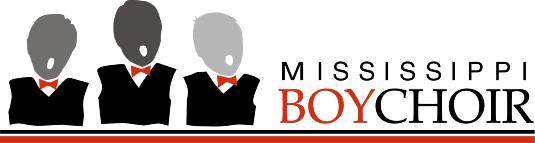
In Jackson Mississippi can be found the Mississippi Boychoir. For the past 26 years they have trained young boys with talent to sing and to provide them with the opportunity to sing inside and outside the state.
Unfortunately, COVID-19 has restricted their community presentations. So, like good Netcitizens, they want to do concerts online. But lacking the technical stuff makes that a bit difficult.
I do not know how they found the Clinic, but the leader of the group for overseas operations wrote MacRecycleClinic a letter. Her request arrived at the same time that we were collecting Macintosh equipment from The River School in Washington, DC.
I was able to match the specifications for the online Macintosh music production application donated to them with one of the iMac models from River School. With an iMac that fit their needs, the BoyChoir paid to package and ship the computer with keyboard and mouse to Jackson.
Over the last three decades, MacRecycleClinic has donated refurbished Mac laptops, desktops, towers and Mac Minis to those who don’t have computers or who want to put together a lab for students who may not have home Internet. We recently started refurbishing Chromebooks as well. There is a great need.
The BoyChoir is a great example of a non-profit with a need that we are thrilled to help. If we could make just a small contribution for their December program, we were thrilled to do it!
Capitolmac Baltimore Closes
The Apple Universe can be a tough one to operate in. Recently, Baltimore’s Capitolmac – an Apple authorized retailer – closed its doors after an 11 year run. Owner and president Dheeraj Vasishta told the Baltimore Business Journal late last year the closure was primarily due to money: “The margins on everything got tighter over the years,” he said. “It’s always bad when selling Apple products, but the squeeze got tighter on repairs. It really comes down to money, as it always does.”

Last week, MacRecycleClinic was invited to come see the Capitolmac Fells Point, Baltimore store (there are two others in Richmond and Williamsburg. The Williamsburg store, operated by another owner, will continue).

We were able to see both the front end retail store and back-end where the company did repairs and kept a ton of older machines and parts. We were able to come back later and gleen some of the older Mac parts- hopefully to use in our own refurbishing/recycling efforts here in Silver Spring.
As Vashishta noted to the Baltimore Business Journal, it is always going to be tough running a small business, but trying to be a technology retailer can be especially challenging. We’re sorry to see Captiolmac go because it has an impact on consumer choice as well as consumer experience.











Some shots of the Capitolmac Apple retail and repair store in Fells Point, Baltimore after it closed.
AntiVirus and Malware for Macs: A Software Update
By Jim Ritz – MacRecycleClinic

For many years we Macs users felt that antivirus software was unnecessary. Although the likelihood of a Virus remains quite low, the possibility exists. At the weekly MacRecycleClinic, we are seeing more and more indications of infection.
A more pressing concern these days is MALEWARE. Maybe not as vicious as a VIRUS, malware nonetheless, can be considerably problematic.
There are two pieces of software all Mac users should consider using today. AVAST ANTI VIRUS for the Mac and MALWAREBYTES. Both have free versions that are really worthwhile installing on your Mac.
Malwarebytes can be run within minutes and offers very reasonable protection. (See Malwarebytes video from YouTube:)
AVAST on the other hand requires considerable time (see previous post about Avast). The run time is directly proportional to the volume of material on your Mac. As an example, for my iMac – with almost 700 Gigabytes of content – the scan required six hours run time to complete. (See Avast video from YouTube.)
Both programs are easy to run. Simply open the application, initiate the SCAN and let it go. The ideal of course, is that the scan completes while finding no problems. If so, simply quit the application. In most cases the application can CLEANSE or REMOVE the threat. However, if the scan identifies something, further action is required.
Simple to run, both of these applications are worthwhile in today’s world.
How often should they be run?
I usually run them each weekly on my Macs. That is not to say that everyone should run them weekly. I would recommend running MALEWAREBYTES weekly as it is easy to use and fast. Because Avast takes longer to run, monthly may be a better choice.
Given the time required for the Avast scan I would recommend setting it to run when you do not plan to use your computer for several hours. After the first run you will know how long it requires for a full scan.
If you feel comfortable doing so, each can be downloaded and installed onto your Mac. Once installed each will automatically check for periodic updates, inform you and install updates ONLY with your approval.
It’s Time To Add Antivirus Software To Protect Your Mac

(Silver Spring, Md.) It’s been a long time coming, but it is now time for you to seriously consider adding antivirus software for your Mac.
The reason is actually very simple. Our Macs have been around for a long time, grown in popularity and numbers and hackers have taken notice. Over the past few years, there have been increasing reports of vulnerabilities in the Mac OS (that Apple may or may not fix), security issues, ransomware and much more.
So we’re at a point here at MacRecycleClinic where we’ve decided to add a free version of Avast (rated as the best free antivirus software for the Mac by MacWorld) to every machine we refurbish for donation. I would strongly recommend you read their article (or search online – there are many more) and make a decision for yourself. As you’ll see, the best paid programs offer everything from malware protection to ransomware monitoring and much more.
Macworld author Glenn Fleishman notes that “antivirus software should be able to neutralize a threat before it can begin wreaking havoc. That means preventing the download, installation, or execution of malicious software.”
For our purposes, Avast will do a fine job as freeware on our refurbished Macs. If the user (the person or family to whom we donate a machine) wants more protection, they can either move to the paid version of Avast or try one of the other companies that sell antivirus software (Avast Pro is $59.99 per year.)
I will note that the U.S. Government has banned one company selling antivirus software – Kaspersky Labs – because of “fears of Russian intelligence.”
Why Is It Getting More Difficult to Recycle Macs?
We have talked in the past about how much more difficult it is getting to recycle Macs, and frankly many other PC brands – especially laptops.
Now word that the upcoming MacBook will be even worse. A beautifully thin machine glued together with a battery that literally can’t be replaced. Shredding is not even an option.
This article by Huffington Post Reporter Andy Campbell tells the tale. But it reflects what we continue to see at the Clinic. We are only accepting and working on Intel machines now, so we are already having to deal with issues of machines that – for example – might only need a new hard drive, but it’s just too difficult to open up to replace. And that means it is harder for us to meet our goal of getting perfectly good machines back to folks who need them.
Frustration, thy name is increasingly Mac.
The Huffington Post article can be found here:
Apple’s Next MacBook Will Probably Be Terrible For The Planet
http://www.huffingtonpost.com/2016/05/31/apple-new-macbook-unsustainable_n_10228840.html
Helping People is What We Do!
Always great to hear these kinds of stories that we can pass along to our Recyclemac readers.
This one comes from our own Jim Ritz – a long-time member of the MacRecycleClinic and the old Tuesday Night Crew at Washington Apple Pi when the club had a physical office in Rockville.
Jim writes:
Recently one of (MRC volunteer) Phil Marchetti’s clients said she had an old iMac that was of unknown status. She asked Phil if he could fix it and maybe she could pass it in to her handyman who couldn’t afford to buy a computer.
Phil said it worked but needed ram and who knows what else. Hearing the specs I knew we had ram of the type it needed. We increased the ram from 256 MB to 2.0 GB and installed the latest Mac OS that early Intel could handle and passed it on. The client gave MRC a donation as well.
This was a Win, Win, Win situation for all involved!
It is what MRC does.
Heading into August: Craigslist
We’ve finally made it to Craigslist – a great way to get a free message out there that MRC is alive and well. We’ve continued to meet weekly at Marvin Church and have been busy helping folks, recycling older Macs by tearing them down into their components and refurbishing Macs for donation or sale (yes, we do sell refurbished Macs).
Here’s the ad you can find on the Maryland Craigslist page – “All Services Listed” -> Computer Services.
Craigslist interface is still pretty basic but they do allow you to add photos and a map these days, which can make a huge difference.
Critical Exposure’s Spring Exhibit a Hit with MRC Macs!
The Washington, D.C. non-profit group Critical Exposure is celebrating it’s 8th annual spring exhibit – Zoom In: National Lens, Local Focus. We are thrilled that they are using Macs donated by MacRecycleClinic for the exhibit, which features photography and writing by D.C. youth who are creating real change in their schools and communities.
The exhibit is at the Pepco Edison Gallery at 702 8th St. NW (a block from the Gallery Place metro).
A Thank You From The Blair HS PTSA
Posting this letter from Blair High School (Silver Spring, Md) PTSA “Prize Patrol” chair Christine White for the school’s popular After-Prom celebration. MRC donated computers and other prizes for the celebration – designed to keep students safe and secure after their Prom.
To Dave Ottalini and the MacRecycleClinic,
Thank you so much for your generous donation of two refurbished laptops, satellite radio and digital bank for this year’s After-Prom. We always know that the laptops are going to make a couple of Blair kids unbelievably happy (and this year is no exception!) but you’ll also be happy to know how incredibly popular the satellite radio turned out to be, with more than a hundred kids anxious to compete for the radio in our mini-raffle!
Extremely generous contributions like yours from friends and family of our Blair community are what makes the After-Prom festivities such a huge success, and what keeps our kids safe and healthy on the one night every year that our hardworking teens look forward to spending a fun and entertaining night together celebrating the many memories and good times of their four-year high school experience!!
We know how challenging it can be to juggle all the many worthy community causes that you service as part of the MacRecycleClinic, so we definitely want to let you to know how much we appreciate your continued support over many years to our students at Blair. Thank you again.
– And thank you to the Blair PTSA for the volunteer work all your parents contribute to the school (and to all parents frankly who give so much to their own school’s PTA/PTSA organizations – they all do good work!)









